Golivestock now accommodates both small and large quantity sellers of bull semen. We have added two new features to the Price and Quantity section for farmers wanting to sell their livestock genetics.
Minimum Quantity
Many sellers require there to be at least a minimum of five bull semen units per sale. So we have added a feature called Minimum Quantity per sale. Farmers can now specify if there is a minimum quantity needed per purchase by filling in the Minimum Quantity field. However don’t fret if you want to sell those one or two redundant bull semen units in your tank. This field is optional and farmers who have small quantities of bull semen units or cattle embryos can still list them for sale.
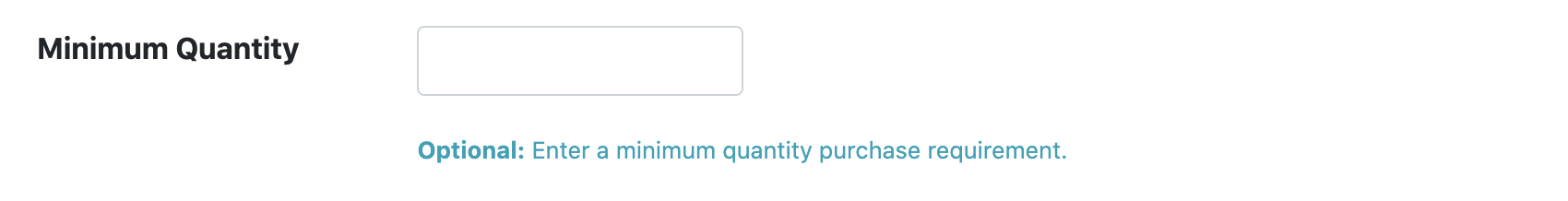
Quantity Discounts
The quantity discounts field is a feature that could potentially lead to a larger number of bull semen units being purchased per sale. With the quantity discount fields you can offer potential buyers price discounts based on the number of bull semen units or cattle embryos they purchase. You can add four price breaks. Click the plus icon to add a quantity discount and another row will populate. Click the red minus button to remove a quantity discount row. Start with the smallest quantity needed first when entering price breaks. Then move up to the larger quantities per purchase. Take a look at the image below for example. In this example the seller has four quantity discount prices. 0 -10 units will be $50, 11 - 30 will be $45, 31 - 50 will be $40 and 51 - 200 will be $35.
